Centre of Excellence – Photoshop Editing Diploma Course
$157.00 Original price was: $157.00.$38.00Current price is: $38.00.
Delivery: Within 7 days
Centre of Excellence – Photoshop Editing Diploma Course
The long-standing industry standard photo editing software, Photoshop is known for its power and versatility. In the Photoshop Editing Diploma Course, you’ll follow illustrated instructions and video tutorials to discover how to use Photoshop’s fundamental tools and techniques – mastering the basics before moving on to more advanced techniques and faster workflow tips used by graphic designers, graphic artists and content creators.
The course provides a deep understanding of the software and includes instruction on advanced brush techniques, layer techniques, colour adjustment, selection tools and techniques, and tonal adjustments for retouching and editing. You’ll gain confidence in using the software to create stunning, organic graphics and improve and enhance photographs.
Learn how to adjust colour balance, hue and saturation, change the colour of image elements, correct background lines, and efficiently remove and add parts of an image.
You’ll discover how to clean images using the spot healing, patch, clone stamp and mixer brush tools, and edit and improve an image’s look by correcting its perspective. We’ll also look at how to add realistic shadows, reflections, and radial gradients.
Examine the differences between a vector and a pixel, why vector shapes are used and how to create your own. Learn about blending modes, how they can affect an image, and how they can be used to enhance the emotional connection of an image. Discover smart filters and their importance in creating professional and creative-looking work.
Using paragraph panels, character panels and kerning, you’ll explore various ways to manipulate text to match the styles of your images.
By studying this course, you will:
- Follow illustrated instructions and video tutorials to learn fundamental tools and techniques
- Learn how to perform basic to intermediate image corrections
- Be able to enhance images using advanced editing tools
- Understand how to use layers, masks and vector shapes
- Become familiar with creating composite images using multiple images
- Learn how to manipulate text using type tools and panels
What You’ll Learn In Photoshop Editing Diploma Course?
- Module 1: Correcting Colour to Perfection
- Module 2: Different Selective Tools and Changing the Background
- Module 3: Cleaning and Reducing Dust
- Module 4: The Look and Composition
- Module 5: The Latest Product Photo Editing Techniques
- Module 6: Photoshop Tips
- Module 7: Vector and Advanced Sections
- Module 8: Blending Modes in Photography and Illustration
- Module 9: Styling Text
- Module 10: Essential Filters
More courses from the same author: Centre of Excellence
Be the first to review “Centre of Excellence – Photoshop Editing Diploma Course” Cancel reply
You must be logged in to post a review.
Related products
Design & Creative
Design & Creative
Design & Creative
Design & Creative
Design & Creative
Design & Creative
Design & Creative
Design & Creative




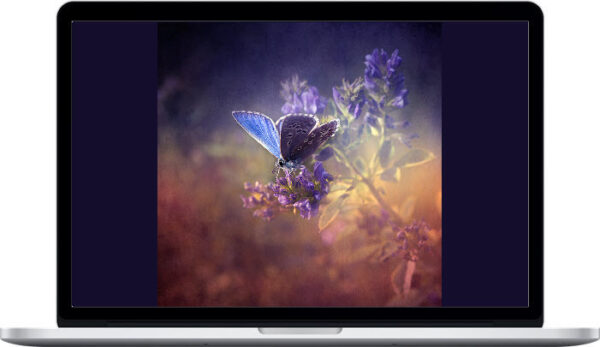








Reviews
There are no reviews yet.