Pierluigi Giglio – The Ultimate Figma Mastery Course
$49.00 $20.00
Delivery: Within 7 days
Pierluigi Giglio – The Ultimate Figma Mastery Course
Learn Figma from A to Z from a lead designer with a decade of experience.
What You’ll Learn In The Ultimate Figma Mastery Course?
Welcome
In this section, you will learn about Figma and how to use this course effectively.
- How to Use this Course.mp4
- Course Files
Basics
Learn the basic principles of Figma
- The Starter Screen.mp4
- How to Install Project Files.mp4
- How to Move in Figma.mp4
- How to Move in Figma.fig
- Lines & Arrows.mp4
- Move & Scale Tools.mp4
- Move & Scale.fig
- Rectangle Tool.mp4
- Polygon Tool.mp4
- Ellipse Tool.mp4
- Star Tool.mp4
- Groups vs Frames.mp4
- Typography Basics.mp4
Intermediate
- Image Editing.mp4
- Colors & Blend Modes .mp4
- Mask Tool.mp4
- Drop Shadow.mp4
- Pen Tool.mp4
- Frames, Positioning & Alignment.mp4
- Resize Frames without Resizing Content.mov
- Strokes.mp4
- Background Blur.mp4
- Copying Style Properties.mp4
- Overlay Text Effect.mp4
- Outline Stroke.mov
Advanced
- Autolayout.mp4
- Layout Grids.mp4
- Intro to Components.mp4
- When to Use Components.mp4
- Intro to Variants.mov
- Responsive Workflows.mp4
- Shortcuts.mp4
- Shortcuts.fig
- Slice Tool.mov
- Brush Stroke.mov
- Figma to PDF.mp4
- Smart Animate & Delays.mp4
Collaboration
- How to Export Assets.mp4
- Sharing Work.mp4
- Comments in Figma.mp4
- Intro to Figjam.mp4
- How to Install Plugins.mp4
- Dev Mode.mp4
- Developer Hand-off.mp4
- Set up a Team Project.mov
Prototypes & Animations
- Prototyping 101.mp4
- How to Use Sections in Figma.mp4
- Sections.fig
- Smart Animate 101.mp4
- Smart Animate: Project.mov
- Smart Animate – Onboarding animation.fig
Design Systems
- What is a Design System.mp4
- Structure a Design System like a Pro.mp4
- Color Styles.mp4
- Typography Styles.mp4
- Iconography.mp4
- Shadows, Grids, Spacing and more.mp4
- Fortune 500 Design Systems: Analysis & Freebies.mp4
- Atomic Design Principles 101.mp4
Let’s Build a Landing Page from Scratch
In this section we will go through a live web design project from scratch, from the very first client interaction all the way to the finished design solution
- Discovery Call and User Personas.mp4
- Content Architecture.mp4
- Wireframe Foundations.mp4
- Wireframe Progress.mp4
- UI Design Foundations.mp4
- Social Proof and Features.mp4
- Content Features.mp4
- Pricing UI.mp4
- Contact Us.mp4
- Footer.mp4
- Website.fig
Web App with Autolayout
In this section we’ll create a web app UI from a live project and we’ll be using autolayout in the process.
- Intro to the Project.mp4
- 2. Side Menu.mp4
- 3. Header.mp4
- 4. Head.mov
- 5. Currency Components.mp4
- 6. Filters Menu.mp4
- Dashboard.fig
Essential Plugins
Plugins are like the secret sauce in the Figma recipe! They’re the magic touch that takes our designs to the next level, breaking down barriers and unleashing a world of endless creativity.
- Pitch Decks: Design & Export to Slides or Powerpoint
- Text around a Path.mov
- Lorem Ipsum .mov
- Variable Width Strokes.mov
- Mesh Gradients.mov
- Content Reel.mov
- Editing Images with PhotoPea.mov
- Html to Figma.mov
- Unsplash.mov
- Remove Backgrounds Fast.mp4
- Image to SVG.mp4
Additional Resources
Additional resources to help you advance in your journey towards mastering Figma
- How to Install a Font in Figma.mov
- Publish Files to Figma Community.mov
- Figma File Thumbnails.mov
- Image Optimization for the Web.mp4
- Figma to WebP.mp4
- Top Sites for Royalty Free Images.mp4
- Figma Files Management 101.mp4
- Full Design Process overview.mov
Bonus Resources
- Figma Cheat Sheet.fig
More courses from the same author: Pierluigi Giglio
Be the first to review “Pierluigi Giglio – The Ultimate Figma Mastery Course” Cancel reply
You must be logged in to post a review.
When will I receive my course?
You will receive a link to download your course immediately or within 1 to 21 days. It depends on the product you buy, so please read the short description of the product carefully before making a purchase.
How is my course delivered?
We share courses through Google Drive, so once your order is complete, you'll receive an invitation to view the course in your email.
To avoid any delay in delivery, please provide an Gmail and enter your email address correctly in the Checkout Page.
In case you submit a wrong email address, please contact us to resend the course to the correct email.
How do I check status of my order?
Please log in to Courseforjob account then go to Order Page. You will find all your orders includes number, date, status and total price.
If the status is Processing: Your course is being uploaded. Please be patient and wait for us to complete your order. If your order has multiple courses and one of them has not been updated with the download link, the status of the order is also Processing.
If the status is Completed: Your course is ready for immediate download. Click "VIEW" to view details and download the course.
Where can I find my course?
Once your order is complete, a link to download the course will automatically be sent to your email.
You can also get the download link by logging into your Courseforjob account then going to Downloads Page.
Related products
Design & Creative
Design & Creative
Design & Creative
Design & Creative
Design & Creative
Design & Creative
Design & Creative






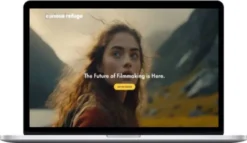

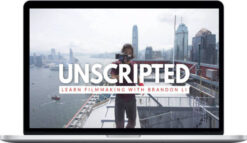



Reviews
There are no reviews yet.