Joshua Kahr – Advanced Excel for Financial Modeling
$99.00 $40.00
Delivery: Within 7 days
Joshua Kahr – Advanced Excel for Financial Modeling
Use advanced Excel tools and functions to create flexible, robust, and stable models. Consolidate data across worksheets, pull data from tables, and improve calculation speed. Stop breaking your model.
This course is perfect for the person who already builds financial models but wants them to be more flexible, faster, less prone to breaking, and generally just more awesome. 🙂
After 20+ years of building financial models and teaching modeling classes for leading institutions and graduate programs, I have collected my most commonly used advanced tools and functions into a single course.
- Learn how to pull and manipulate data from anywhere in the model based on a series of a parameters. Comprehensive coverage of LOOKUPs, INDEX(MATCH()), INDIRECT, and the often misunderstood XLOOKUP.
- Learn what a dynamic array function is and how it’ll change how you build models. You’ll make your models faster, most flexible, and harder to break.
- Learn the three most effective techniques to consolidating worksheets to a portfolio level.
- Working Excel examples are provided for every concept that is covered in the videos. The files are all unlocked and are yours to keep, modify, or otherwise use in your own projects.
What You’ll Learn In Advanced Excel for Financial Modeling
- Welcome to the course!
- LOOKUPs: VLOOKUP() and HLOOKUP()
- XLOOKUP()
- INDEX(MATCH())
- XLOOKUP(), Part 2
- INDIRECT()
- Tables and Dynamic Arrays
- SUMIF, SUMIFS
- OFFSETs
- Three Methods to Rolling Up Worksheets
- Next Steps…
Be the first to review “Joshua Kahr – Advanced Excel for Financial Modeling” Cancel reply
You must be logged in to post a review.
When will I receive my course?
You will receive a link to download your course immediately or within 1 to 21 days. It depends on the product you buy, so please read the short description of the product carefully before making a purchase.
How is my course delivered?
We share courses through Google Drive, so once your order is complete, you'll receive an invitation to view the course in your email.
To avoid any delay in delivery, please provide an Gmail and enter your email address correctly in the Checkout Page.
In case you submit a wrong email address, please contact us to resend the course to the correct email.
How do I check status of my order?
Please log in to Courseforjob account then go to Order Page. You will find all your orders includes number, date, status and total price.
If the status is Processing: Your course is being uploaded. Please be patient and wait for us to complete your order. If your order has multiple courses and one of them has not been updated with the download link, the status of the order is also Processing.
If the status is Completed: Your course is ready for immediate download. Click "VIEW" to view details and download the course.
Where can I find my course?
Once your order is complete, a link to download the course will automatically be sent to your email.
You can also get the download link by logging into your Courseforjob account then going to Downloads Page.
Related products
Finance & Accounting
Finance & Accounting
Dominique Broadway – Put Your Money to Work: Take Control of Your Business’ Finances
Finance & Accounting
Finance & Accounting
Finance & Accounting
Wall Street Prep – Financial Planning & Analysis Modeling Certification
Finance & Accounting
Finance & Accounting
Finance & Accounting



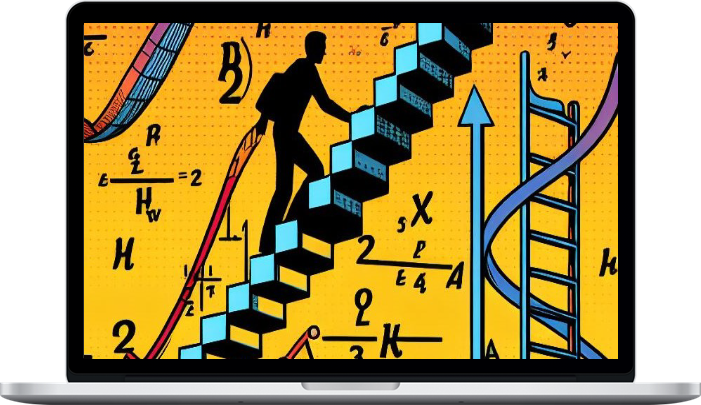
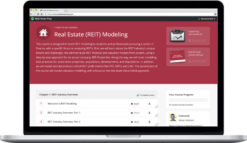







Reviews
There are no reviews yet.