Brian Wood – Designing Websites in Illustrator: Effective Workflow
$29.00 $9.00
»Instant Delivery
Brian Wood – Designing Websites in Illustrator: Effective Workflow
Get a complete overview of your options for designing websites with an assist from Adobe Illustrator in this web design class with Brian Wood.
Brian is a veteran web developer and educator and Designing Websites in Adobe Illustrator: Effective Workflow, he’ll help you understand the state of the web today and review your best options for designing for it.
You’ll learn how to:
- Create a working mockup
- Design with hosted web fonts
- Add dynamic buttons
- Use styles and symbols to simplify your process
Discover just how much you’ll want to integrate Adobe Illustrator into your web design workflow and best practices for using Adobe Illustrator’s features and functions for wireframes and designs.
There are endless options when designing for the web – learn to how Illustrator can help in Designing Websites in Adobe Illustrator: Effective Workflow with Brian Wood.
What You’ll Learn In Designing Websites in Illustrator: Effective Workflow?
- Understanding The “Responsive” Web Today
- Getting Started
- Set Up Your Design Document And Layout Grid
- Setting Up Artboards To Mock Up Device Sizes
- Work With The Pixel Grid, Live Shapes, Pixel Precision
- Design With Web Fonts
- Using Styles And Symbols To Make Your Life Easier
- Mocking Up Dynamic Buttons
- Working With Frameworks
- Work With Raster Images
- Create A “Working” Mock Up With MarvelApp
About Brian Wood
Brian Wood is a web developer, the author of 14 books, including Adobe Muse CC Classroom in a Book and Adobe Illustrator CC 2018 Classroom in a Book. The author of numerous training titles including Muse, Dreamweaver, InDesign, Illustrator and more.
More courses from the same author: Brian Wood
Be the first to review “Brian Wood – Designing Websites in Illustrator: Effective Workflow” Cancel reply
You must be logged in to post a review.
When will I receive my course?
You will receive a link to download your course immediately or within 1 to 21 days. It depends on the product you buy, so please read the short description of the product carefully before making a purchase.
How is my course delivered?
We share courses through Google Drive, so once your order is complete, you'll receive an invitation to view the course in your email.
To avoid any delay in delivery, please provide an Gmail and enter your email address correctly in the Checkout Page.
In case you submit a wrong email address, please contact us to resend the course to the correct email.
How do I check status of my order?
Please log in to Courseforjob account then go to Order Page. You will find all your orders includes number, date, status and total price.
If the status is Processing: Your course is being uploaded. Please be patient and wait for us to complete your order. If your order has multiple courses and one of them has not been updated with the download link, the status of the order is also Processing.
If the status is Completed: Your course is ready for immediate download. Click "VIEW" to view details and download the course.
Where can I find my course?
Once your order is complete, a link to download the course will automatically be sent to your email.
You can also get the download link by logging into your Courseforjob account then going to Downloads Page.
Related products
Design & Creative
Design & Creative
Design & Creative
Design & Creative
Design & Creative
Design & Creative
Design & Creative
Design & Creative





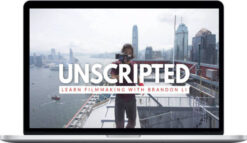






Reviews
There are no reviews yet.