Corporate Finance Institute – Advanced Excel Formulas and Functions
$997.00 Original price was: $997.00.$27.00Current price is: $27.00.
Corporate Finance Institute – Advanced Excel Formulas and Functions

This advanced Excel course is designed to take Excel users to the next level by illustrating advanced functions and formulas.
- Understand how to reference data using INDEX and MATCH
- Manipulate text-string data using functions like RIGHT, CELL, LEN, and FIND
- Apply data analysis tools, like data tables and PivotTables
- Master charting features like creating a gauge chart
Learn the most advanced formulas, functions, and types of financial analysis to be an Excel power user. This advanced Excel training course builds on our free Excel Fundamentals – Formulas for Finance. It is designed specifically for spreadsheet users who are already proficient and looking to take their skills to an advanced level.
This advanced tutorial will help you become a world-class financial analyst for careers in investment banking, private equity, corporate development, equity research, and FP&A. By watching the instructor build all the formulas and functions right on your screen, you can easily pause, rewatch, and repeat exercises until you’ve mastered them.
What You’ll Learn In Advanced Excel Formulas and Functions
This advanced Excel training course starts with a blank spreadsheet and quickly dives into using combinations of functions and formulas to perform dynamic analysis. The main formulas & functions covered in this training course include:
- INDEX and MATCH
- IF with AND / OR
- OFFSET combined with other functions
- CHOOSE for creating scenarios
- INDIRECT combined with other functions
- XNPV and XIRR
- CELL, COUNTA, and MID functions combined together
- PMT, IPMT, and principal payment calculations
The main types of data analysis in this advanced tutorial include:
- Data tables
- Pivot tables
- Column and line charts
- Stacked column charts
- Waterfall charts
- Gauge charts
Be the first to review “Corporate Finance Institute – Advanced Excel Formulas and Functions” Cancel reply
You must be logged in to post a review.
Related products
Admin & Customer Support
Mighty Growth Lab – Google Docs Makeover Magic + Makeover Magic Expansion Pack
Admin & Customer Support
Sales & Marketing
Admin & Customer Support
Corporate Finance Institute – Real Estate Financial Modeling in Excel
Admin & Customer Support
Admin & Customer Support
Admin & Customer Support
Admin & Customer Support







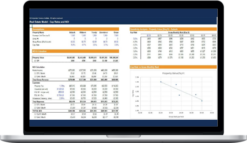




Reviews
There are no reviews yet.