Future Fiction Academy – How to Write a Novella with AI
$199.00 $119.00
Delivery: Within 7 days
Future Fiction Academy – How to Write a Novella with AI
This course will take you through all the steps to write a complete novella with AI
- Brainstorming with AI: Come up with the initial ideas for a story then refine these ideas.
- World Building with AI: Settings, cultures, magic systems, technology, and social structures.
- Creating Characters with AI: Create backstories, fill out character sheets, wounds, & characters arcs.
- Plotting with AI: Bring together the components to build an outline for the novella.
- Generating Short Bits of Prose: Generate smaller bits of prose, for pantsers or to pick bits of AI writing to blend with your own.
- Generating Longer Sections of Prose: Generate entire scenes or chapters of prose for your story.
- Organizing Components in Notion: Master Notion for your story information.
- Cohesion with AI Across One Story, One Series, etc.: Keep all the details of the story correct when using AI.
What You’ll Learn In How to Write a Novella with AI
Welcome! Here & Raptor Write Access
- Welcome to How to Write a Novella with AI
- Get Access to Raptor Write – Free Writing Software
121 – Brainstorming with AI
- READ: Lab Notes for Class 121
- WATCH: Part 1 – Introduction
- WATCH: Part 2 – Pros and Cons of Using AI to Brainstorm
- WATCH: Part 3 – Layering Prompts for Brainstorming Ideas
- WATCH: Part 4 – Being Specific in Prompts for Better Outlines
- WATCH: Part 5 – Using Advanced Prompting to Bring the Ideas Together
- WATCH: Part 6 – Iterating the Idea and Next Steps
- HOMEWORK: Brainstorm Your Story Components
122 – World Building with AI
- READ: Lab Notes for Class 122
- WATCH: Part 1 – Introduction
- WATCH: Part 2 – The Role of World Building in Fiction
- WATCH: Part 3 – AI Assisted World Building Techniques
- WATCH: Part 4 – Cultivating Cultures & Societies
- WATCH: Part 5 – Crafting Histories & Backstories
- HOMEWORK: Build Your World
123 – Creating Characters with AI
- READ: Lab Notes for Class 123
- WATCH: Part 1 – Introduction
- WATCH: Part 2 – Creating a Character Backstory with a Character Sheet
- WATCH: Part 3 – Follow Up Prompts to the Character Sheet
- WATCH: Part 4 – Interviewing the Character
- HOMEWORK: Meeting Your Characters
124 – Plotting with AI
- READ: Lab Notes for Class 124
- WATCH: Part 1 – Introduction to Plotting with AI
- WATCH: Part 2 – Prompt for the Basic Outline Using a Story Synopsis
- WATCH: Part 3 – Deepening the Basic Outline
- WATCH: Part 4 – Creating the Chapter Briefs
- HOMEWORK: Creating the Outline
125 – Generating Short Bits of Prose
- READ: Lab Notes for Class 125
- WATCH: Part 1 – Introduction to Generating Prose
- WATCH: Part 2 – Setting Up the Prompt and Generating in GPT 4 vs Claude
- WATCH: Part 3 – Generating and Rewriting in Claude
- WATCH: Part 4 – Using Specificity in Prompts for Better Prose
- WATCH: Part 5 – Incorporating Prose into Your Story
- HOMEWORK: Writing!
126 – Generating Long Sections of Prose
- READ: Lab Notes for Class 126
- WATCH: Part 1 – Introduction to Job Types: Baker & Architects
- WATCH: Part 2 – Enhancing the Chapter Briefs
- WATCH: Part 3 – Let’s Talk Prompting
- WATCH: Part 4 – Troubleshooting & Conclusion
- HOMEWORK: Generating Scenes and Chapters
127 – Organizing Components with Notion
- READ: Lab Notes for Class 127
- WATCH: Part 1 – It All s with Pages in Notion
- WATCH: Part 2 – Duplicating a Page and the Notion Interface
- WATCH: Part 3 – All About Blocks in Notion
- WATCH: Part 4 – Using Databases in Notion
- WATCH: Part 5 – Notion AI Features
- WATCH: Part 6 – Templates in Notion
128 – Cohesion with AI Across One Story, Series, etc.
- READ: Lab Notes for Class 128
- WATCH: Part 1 – Introduction
- WATCH: Part 2 – Identifying Key Details
- WATCH: Part 3 – Construction the Story Blueprint in Claude and GPT 3.5 16k
- WATCH: Part 4 – Plot
- WATCH: Part 5 – Additional Elements
- WATCH: Part 6 – Using Your Story Blueprint
- HOMEWORK: Put It All Together
Be the first to review “Future Fiction Academy – How to Write a Novella with AI” Cancel reply
You must be logged in to post a review.
When will I receive my course?
You will receive a link to download your course immediately or within 1 to 21 days. It depends on the product you buy, so please read the short description of the product carefully before making a purchase.
How is my course delivered?
We share courses through Google Drive, so once your order is complete, you'll receive an invitation to view the course in your email.
To avoid any delay in delivery, please provide an Gmail and enter your email address correctly in the Checkout Page.
In case you submit a wrong email address, please contact us to resend the course to the correct email.
How do I check status of my order?
Please log in to Courseforjob account then go to Order Page. You will find all your orders includes number, date, status and total price.
If the status is Processing: Your course is being uploaded. Please be patient and wait for us to complete your order. If your order has multiple courses and one of them has not been updated with the download link, the status of the order is also Processing.
If the status is Completed: Your course is ready for immediate download. Click "VIEW" to view details and download the course.
Where can I find my course?
Once your order is complete, a link to download the course will automatically be sent to your email.
You can also get the download link by logging into your Courseforjob account then going to Downloads Page.



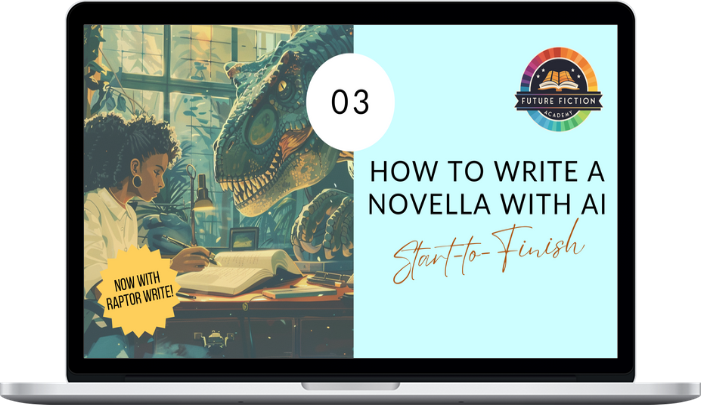
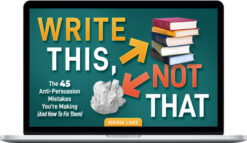




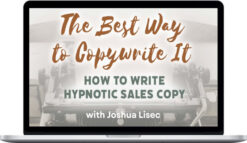


Reviews
There are no reviews yet.