Patrick Inhofer – DaVinci Resolve Color Page
$39.00 $16.00
»Instant Deliver
Patrick Inhofer – DaVinci Resolve Color Page
Content Proof:
Is Resolve’s Color Page intimidating to you?
Are you unsure which controls are most important, where you should begin, or how to effectively use the Node Graph?
DaVinci Resolve Fundamentals 102: The Color Page
Stop flailing while color correcting. Mixing Light’s Color Page course (with downloadable practice footage) teaches the core logic behind the Color Page for any version of DaVinci Resolve – and sets you on the path of crafting impactful images.
What You’ll Learn In DaVinci Resolve Color Page
- Learn the settings and preferences that have a significant impact on your
- Begin working in a straightforward color-managed workflow and project (and what the term ‘color managed’ means)
- Understand the concept of ‘primary corrections’ and the tools used for establishing an overall correction
- Learn how to organize your thoughts and workflow in the Node Tree
- How to work in, and the benefits of, a fixed/structured node tree
- The differences and strengths between a Layer Mixer node and a Parallel node
- Understand the concept of ‘secondary corrections’ and the foundational tools used for isolating problematic areas of the image and minimizing them
About Patrick Inhofer
As a self-taught colorist, Patrick Inhofer made all the mistakes, suffered all the annoyances, and lost many days mastering the Color Page toolset and how to approach it.
After color grading television series, independent films, short films, commercials, and corporate videos he pushed through and mastered the craft of color grading. Since then, he’s taught color grading at the university level, at conferences, in small groups, and online to thousands of students for over 15 years.
More courses from the same author: Patrick Inhofer
Be the first to review “Patrick Inhofer – DaVinci Resolve Color Page” Cancel reply
You must be logged in to post a review.
When will I receive my course?
You will receive a link to download your course immediately or within 1 to 21 days. It depends on the product you buy, so please read the short description of the product carefully before making a purchase.
How is my course delivered?
We share courses through Google Drive, so once your order is complete, you'll receive an invitation to view the course in your email.
To avoid any delay in delivery, please provide an Gmail and enter your email address correctly in the Checkout Page.
In case you submit a wrong email address, please contact us to resend the course to the correct email.
How do I check status of my order?
Please log in to Courseforjob account then go to Order Page. You will find all your orders includes number, date, status and total price.
If the status is Processing: Your course is being uploaded. Please be patient and wait for us to complete your order. If your order has multiple courses and one of them has not been updated with the download link, the status of the order is also Processing.
If the status is Completed: Your course is ready for immediate download. Click "VIEW" to view details and download the course.
Where can I find my course?
Once your order is complete, a link to download the course will automatically be sent to your email.
You can also get the download link by logging into your Courseforjob account then going to Downloads Page.
Related products
Design & Creative
Design & Creative
Design & Creative
Design & Creative
Design & Creative
Design & Creative
Emil Pakarklis – iPhone Editing Academy – iPhone Photo Masters
Design & Creative
Design & Creative

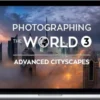






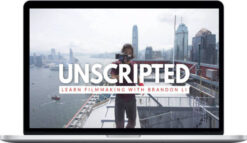



Reviews
There are no reviews yet.