VFXstudy – Fusion Visual Effects with DaVinci Resolve
$49.00 Original price was: $49.00.$27.00Current price is: $27.00.
Delivery: Within 24 hours
VFXstudy – Fusion Visual Effects with DaVinci Resolve

Explore all areas in Fusion with the Blackmagic Design Certification Program. Text and image-based Motion Graphics with advanced animations through Fusion’s modifiers. Everyday VFX tasks like Sky Replacements, Split Screen composites, and Green Screen. 3D Animations, Particle Effects and 3D Set Extension.
- Motion Graphics
Titles, Lower Thirds, Credit Rolls, and Image-based Graphics with Advanced Animation Control - Compositing
Split Screen, Sky Replacement, Paint Fixes, Tracking, and Green Screen - 3D
3D Graphics, Particles, and 3D Set Extension with Camera Tracking
What You’ll Learn In Fusion Visual Effects with DaVinci Resolve?
Quick Start
- Understand the Fusion interface and use basic compositing operations with Merges, Masks, Color corrections, and Effects to get started.
Part I – Titling and Motion Graphics
- Bild great text and image based animations and control them with different animation techniques with Splines, Keyframes, Expressions, and Modifiers.
Part II: Visual Effects Creation
- Perform some of the most common tasks in VFX: Split Screen composites, Sky replacement, Paint fixes, Screen Replacements, and green screen keying.
Part III: 3D Compositing
- Create a 3D broadcast graphic with textures and light effects, create steam with Fusion particles, and do a 3D set extension with 3D camera tracking.
Part IV: Resolve 17 Features
- Work with Audio Support, Shape Tools and the Anim Curves modifier in Resolve 17.
More courses from the same author: VFXstudy
Be the first to review “VFXstudy – Fusion Visual Effects with DaVinci Resolve” Cancel reply
You must be logged in to post a review.
Related products
Design & Creative
Design & Creative
Design & Creative
Design & Creative
Design & Creative
Film Editing Pro – Premiere Pro Quickstart + Power User Pack
Design & Creative
Design & Creative
Design & Creative












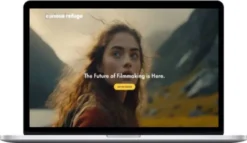
Reviews
There are no reviews yet.