MographPlus – Redshift Masterclass: Your Complete Guide to Redshift for Cinema 4d
$159.00 $127.00
MographPlus – Redshift Masterclass: Your Complete Guide to Redshift for Cinema 4d
With 18 hours of on-demand videos and 88 carefully structured lessons (19 Hours and 97 videos after the second update), this comprehensive course covers every aspect of Redshift for Cinema 4D, ensuring you gain a complete and thorough understanding of this amazing render engine.
Every minute of every video is thoughtfully planned and designed to provide you with the best possible learning experience. You can expect the same high-quality content that you’ve come to love from MographPlus.
What You’ll Learn In Redshift Masterclass
Chapter 1: Introduction
We begin the course by introducing Redshift for Cinema 4D, showing you where to find its various tools and functions, and guiding you through the general workflow to accomplish basic tasks with Redshift.
Chapter 2: Lighting
In the next section, we delve into the world of lighting. You’ll learn the foundational principles of lighting and explore Redshift’s unique lighting tools, including Area Light, Mesh Light, Spot Light, Infinite Light, IES Light, Dome Light, Image-Based Lighting, and Redshift Sun and Sky.
Chapter 3: Global Illumination
In Section 3, we’ll explore Global Illumination or indirect lighting, learning how light behaves in the real world and how Redshift simulates this behavior. We’ll then dive into Redshift’s GI engines like Brute Force and Irradiance Point Cloud. You’ll learn how to choose the right engine for different lighting scenarios, understanding their advantages and disadvantages. Finally, we’ll cover techniques for rendering flicker-free animations with GI.
Chapter 4: Materials
In the next section of the course, we’ll explore Redshift materials and nodes. Not only will you learn about all the specific Redshift materials, but you’ll also gain a solid understanding of the core shading principles and advanced techniques in shader creation.
Chapter 5: Camera
Next, we dive into everything you need to know about cameras and how to use them in Redshift. We begin by thoroughly exploring the Redshift camera, focusing on how to adjust fundamental aspects such as focal length, sensor size, exposure and more.
Chapter 6: Rendering
In Section Six, we focus on rendering with Redshift, covering the fundamentals of image sampling and ray tracing. We begin by exploring how to use the Basic mode of the Redshift Render settings. Next, we delve into automatic and custom sampling in depth. I’ll then demonstrate practical setups for custom sampling across various scenes to reinforce the theories we’ve covered. Then, we’ll discuss the key differences between Bucket and Progressive rendering methods.
Chapter 7: Miscellaneous
In the next section, we take a closer look at a few miscellaneous topics, like Redshift proxy, object tag, dealing with particles and splines and much more
More courses from the same author: MographPlus
Be the first to review “MographPlus – Redshift Masterclass: Your Complete Guide to Redshift for Cinema 4d” Cancel reply
You must be logged in to post a review.
When will I receive my course?
You will receive a link to download your course immediately or within 1 to 21 days. It depends on the product you buy, so please read the short description of the product carefully before making a purchase.
How is my course delivered?
We share courses through Google Drive, so once your order is complete, you'll receive an invitation to view the course in your email.
To avoid any delay in delivery, please provide an Gmail and enter your email address correctly in the Checkout Page.
In case you submit a wrong email address, please contact us to resend the course to the correct email.
How do I check status of my order?
Please log in to Courseforjob account then go to Order Page. You will find all your orders includes number, date, status and total price.
If the status is Processing: Your course is being uploaded. Please be patient and wait for us to complete your order. If your order has multiple courses and one of them has not been updated with the download link, the status of the order is also Processing.
If the status is Completed: Your course is ready for immediate download. Click "VIEW" to view details and download the course.
Where can I find my course?
Once your order is complete, a link to download the course will automatically be sent to your email.
You can also get the download link by logging into your Courseforjob account then going to Downloads Page.
Related products
Design & Creative
Design & Creative
Design & Creative
Design & Creative
Design & Creative
Design & Creative
Design & Creative
Design & Creative

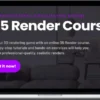









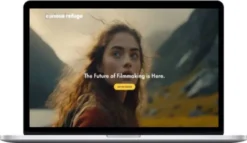
Reviews
There are no reviews yet.